CAMERA READY PAPER INSTRUCTIONS
Formatting Camera ready paper
- Address review comments carefully. MERCon 2025 Program Committee will scrutinize each camera-ready paper and have the right to Reject your paper if it is determined that author(s) has not taken sufficient effort to improve the paper based on reviewer comments.
- Paper MUST strictly follow 2-column IEEE template . Select Page Size A4.
- Pay careful attention to formatting Title and first page, Author details (affiliation and contact details), abstract, format of headings (main and subheading), paragraphs (line spacing and formatting), equations, acknowledgements, and references.
- Enter any acknowledgements for funding source (e.g., NSF, NRC, and SRC), if applicable.
- You are not allowed to change the title of the paper.
- You are not allowed to add new authors to the paper.
- Author names, affiliation, and order of names on EDAS need to be same as what is on the final. Proceedings will be prepared based on this data and CANNOT be modified later.
- INCLUDE author information, i.e., names, affiliations, email as in IEEE template in Camera Ready paper.
- Abstract on EDAS should be the same as the abstract on final paper. IMPORTANT: Abstract in EDAS will be used for proceedings.
- Only PDF files that are IEEE PDF compliant are accepted. (i.e Please check the compliance at IEEE PDF Express.)
- IMPORTANT: Do not include page numbers.
- IMPORTANT: Remove the copyright stamp appearing on the bottom left-hand corner of the first page of the IEEE paper template. Shown in figure below.
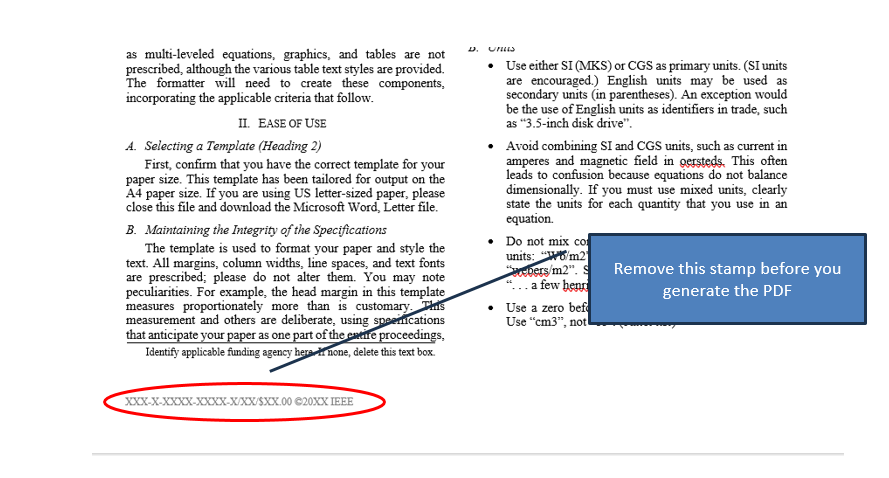
- Make sure the images, graphs and tables are clear and text is legible. Strictly follow the IEEE formatting guidelines regarding their position in text and formatting image/table titles.
IMPORTANT:
CAMARA READY VERSION IS CONSIDERED AS FINAL. ANY
PAPER THAT DOES NOT COMPLY WITH THE IEEE FORMAT CAN GET REJECTED
AT THE PHASE OF FINALIZING THE CONFERENCE PROCEEDINGS.
Instructions for IEEE PDF Express
-
Before Creating a PDF;
Proofread your source document thoroughly to confirm that it will require no revision,
CREATING YOUR PDF EXPRESS ACCOUNT
Log in to the IEEE PDF eXpress at https://ieee-pdf-express.org/
- First-time users should do the following:
- Select the New Users
-
Enter the following:
- 67903X for the Conference ID
- your email address
- password
-
Continue to enter information as prompted.
An Online confirmation will be displayed,
An email confirmation will be sent verifying your account setup.
-
Previous users of PDF eXpress need to follow the above steps, but should enter the same
password that was used for previous conferences. Verify that your contact information is valid.
For further information, please refer the following document: PDF Express